SASSA SRD Grant Status Check, Payment Dates and More
The South African Social Security Agency (SASSA) provides essential financial aid to millions of South Africans through grants like the Old Age Pension, Child Support Grant, Disability Grant, and the Social Relief of Distress (SRD) Grant (R370 Grant). For many, understanding how to check their SASSA grant status and what that status means is crucial. This guide will walk you through the process, explain what the various status outcomes mean, and give detailed instructions on how to appeal if your application is rejected.
How to Check Your SASSA Grant Status
Checking your SASSA grant status is a straightforward process that can be done online or via your mobile phone. Follow the steps below to keep track of your grant application or payment status:
Option 1: Check your status here on SASSAGrants.co.za
Option 2: Check Your Status Online
To check your status online, follow these steps:
- Go to the SASSA Status Check website: Visit the official SASSA website or directly access the SASSA SRD Grant Status Check page at https://srd.sassa.gov.za/sc19/status.
- Enter your ID Number: In the appropriate field, enter your 13-digit South African ID number.
- Enter your phone number: Provide the cellphone number you used during your application.
- Click on “Submit” to get your status.
Option 3: Check via WhatsApp
You can also check your grant status via WhatsApp:
- Save SASSA’s official WhatsApp number: 082 046 8553.
- Open WhatsApp and send a message saying “status”.
- Follow the prompts, including entering your ID and cellphone number, to retrieve your current status.
Remember to keep checking your status regularly, as there may be further steps you must take before being approved and paid. You should also check your grant status every month as your grant payment date will be different each month.

When and How will your SRD Grant will be paid
Payment Dates for SRD Grant:
The next round of SRD grants will be paid between 24 and 30 August 2024, for recipients who have been "approved". This means SASSA will make payment of the SRD Grant during this time frame, and recipients should check their status daily, for the exact date of payment.
SASSA offers several convenient ways to receive your grant payments, depending on the type of grant you're applying for:
Payment Methods for SRD Grant:
CashSend through a Retailer: If you don’t have a bank account, SASSA offers a CashSend option, allowing you to receive your payment at selected retail partners like Shoprite, Checkers, USave, and Pick n Pay. You’ll receive an SMS with instructions on how to collect your money.
Direct Deposit into Your Bank Account: This is the most preferred method. If you’ve provided your banking details, the grant will be directly deposited into your account. Note that bank payments are generally faster.

For news and updates on the SRD grant, visit the SRD grant news and updates page.
What your SASSA status means
After checking your status, you will receive one of the following statuses listed below. Keep reading to see what your status means and any further steps you need to take to be approved.
"APPLICATION COMPLETE" status:
- What it means: SASSA has received your SRD grant application, but has not approved your application yet, however there is nothing more you need to do. SASSA will verify your grant each month, and make payment via your chosen payment method.
- What you should do: Check your status each month using the SASSA status check tool above.
"PENDING" status:
- What it means: SASSA is currently in the process of verifying your application for that particular month and there is no further action you need to take.
- What you should do: Check your SRD status in a few days time to see if your application has been approved.
"APPROVED" status:
- What it means: SASSA has accepted and approved your grant application for that month (your application will be assessed each month to make sure you still qualify). You should also be able to see your payment date for that particular month.
- What you should do: If the pay date is not shown yet, give it a few days and check again. If your status remains on "approved" but does not show a payment date, you should upload your banking details to the SRD grant website.
“BANK DETAILS PENDING” status:
- What it means: SASSA has received your application or reapplication, but they have NOT received your banking details or chosen payment method.
- What you should do: You will need to submit your banking details for the SRD grant application here.
- What you should do: After submitting your banking details or selecting your payment method, wait a few days and then check your SASSA status again.
"REAPPLICATION PENDING" status:
- What it means: SASSA has NOT received your reapplication. You will need to submit your application for the SRD grant here.
- What you should do: Wait a few days after submitting your application and then proceed to check your status using your ID number and the cellphone number you applied with.
"DECLINE" status:
- What it means: SASSA has declined your application for that particular month, as you did not meet all the criteria. You should also see a reason why you were declined (read below the reason SASSA declines applications).
- What you should do: If you feel your application was declined in error, you can submit a request for reconsideration (follow the instructions below).
"CANCELLED" status:
- What it means: SASSA has cancelled your SRD grant.
- What you should do: If you would like to reinstate your SRD grant, you can apply to have your SRD grant reinstated here.
"REFERRED" status:
- What it means: SASSA has been alerted that your ID number was used in fraudulent activities, or linked to high risk activities.
- What you should do: Applicants must provide proof that the issue has been cleared by emailing referred@sassa.gov.za
Steps to take before receiving the SRD grant
The first step to receiving the R350 SRD grant, is making sure you meet all of the criteria.
- The SRD grant is awarded based on a few criteria: age limit (between 18 and 60 years old), income limit (not earning more than R624 per month), and inability for recipients to financially support themselves (not receiving any other social grants, not contributing to or receiving UIF and not refusing employment opportunities).
- The criteria also states that applicants must be residing within South Africa (if you leave the country, you will no longer be eligible), and you must either be an SA citizen or a Refugee/ Asylum Seeker/ Special Permit Holder.
- After meeting all the criteria, candidates may proceed to apply for the SRD grant.
The next step is for SASSA to assess your application.
- This will include verification of your ID number (against government databases), as well as a fraud risk analysis.
- Next, SASSA will verify that you are not receiving an income.
- After these verifications are complete, SASSA will verify your bank details.
- Up until all these checks are complete, your status may remain on "pending". Your status will then change to "approved" and your payment date will be confirmed.
SASSA has indicated that many beneficiaries experience delays in their application due to not providing sufficient banking details. Many recipients only select the name of their bank but fail to include the type of bank account and the bank account number - these are very important details to make sure you receive your SRD grant.
SASSA has also asked that recipients periodically check that their personal details are correct on the system, to ensure the grant goes to the right person. Recipients must also inform SASSA immediately of any changes to their person details (name, contact number, email address, physical address, martial status, income etc).
For any questions related to the R350 SRD grant, visit the SRD Grant Questions and Answers page.
Reasons SRD Grant Gets Declined
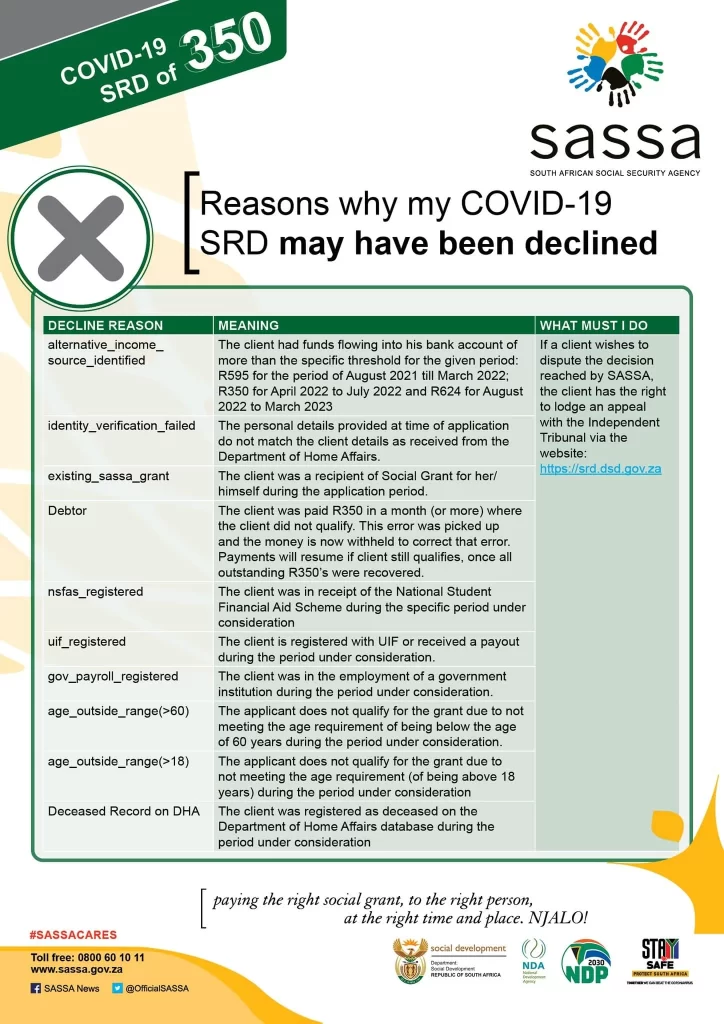
Your SRD Grant may have been decline for a number of reasons - see below the decline reason and what it means:
- alternative_income_source_identified: this means you received more than R624 into your bank account for that particular month. The SRD grant is for the most needy who have little or no money (i.e. less than R624), therefore anyone receiving more than this amount into their account (regardless of who deposited the money), will be declined.
- identity_verification_failed: this means the personal information you provided in your application does not match the information on the Department of Home Affairs (DHA) database. You will need to double check that your personal information on your SRD grant application matches up with your full name and ID number as stated on your official identity document.
- existing_sassa_grant: this means you received another type of social grant during the reconsidered period. The SRD grant is only for recipients who do NOT receive any other types of grants.
- debtor: this means you received a grant payment by error, as you actually did not qualify for this grant. SASSA detected the error and are now withholding the funds to correct the mistake. After SASSA recovers all the outstanding grant money, your grant payments will continue if you still meet the grant criteria.
- nsfas_registered: this means you received NSFAS (National Student Financial Aid Scheme) funds during the reconsidered period. The SRD grant is NOT available for students receiving NSFAS funding.
- uif_registered: this means you received a UIF payment during the reconsidered period. The SRD grant is not available for recipients who receive UIF (due to unemployment, illness, maternity/ paternity leave or adoption leave).
- gov_payrol_registered: this means you were employed within a government institution during the reconsidered period. Previous government employees are not eligible to receive the SRD grant.
- age_outside_range (>60): this means you are over 60 years of age, and therefore do not meet the age requirement during the reconsidered period. Instead, you may be able to apply for the old age grant.
- age_outside_range (<18): this means you are under 18 years of age, and therefore do not meet the age requirement during the reconsidered period. Instead, your primary care giver may be able to apply for the child support grant.
- deceased_record_on_DHA: this means the Department of Home Affairs (DHA) database has registered you as deceased, during the reconsidered period. Once an SRD grant recipient has passed away, their dependents may not claim from the SRD grant on their behalf.
- referred_linked_risk_mobile: this means SASSA has noticed that a fraudulent/ fake application was receive from the cellphone number you applied with.
- referred_safps: this means that SASSA has picked up that you are registered as perpetrator of fraud with the South African Fraud Prevention Services (SAFPS).
Applying for reconsideration of SRD grant
You may apply for reconsideration within 30 days of receiving the declined reason. You may request reconsideration for each month that your application is declined. You can apply for reconsideration in either of these ways:
- On the SRD Website (under the Application for Reconsideration tab)
- Call the Toll Free Call Centre on 0800 60 10 11
What to do if your SRD grant is not approved
If your grant application was not approved, you will receive communication in writing from SASSA. If you disagree with the decision, you can appeal within 90 days of being notified that your application was unsuccessful (read below how to submit an appeal). Your appeal must be submitted to the Minister of Social Development at the national office of the Department of Social Development.
SRD R350 Grant Care Dependency Grant Child Support Grant Foster Child Grant Disability Grant Older Persons Grant Grant-In-Aid War Veterans Grant
Submitting an appeal for your SRD grant
- If your application was declined, but you feel you meet all the criteria, you may submit an appeal. The Independent Tribunal for Social Assistance Appeals (ITSAA) will assess your appeal. Applicants may follow these steps to appeal:
- Visit the SRD Appeals Website
- Fill in your ID number
- Fill in your mobile number that you used in your application and click "send pin"
- Insert the pin into the SRD Appeals Website and click “submit”
- Select the month you would like to appeal for
- From the drop-down menu, select the reason for your appeal
- Click “submit” to complete the appeal application process
- Applicants will be required to submit a new appeal application for each month in which their application was declined.
Tips for the SRD grant
- Keep Your Details Up to Date: Ensure your personal information, such as your bank account and contact details, are always up to date to avoid delays or issues.
- Patience is Key: Due to the high number of applications, there may be delays in processing. Continue checking your status regularly.
- Appeals Must Be Submitted Within 30 Days: For SRD grants, you have 30 days from the date of rejection to submit an appeal.
Read more about the different types of SASSA grants here:
Types of Grants How to Apply Status Check Payment Dates Jobs & Vacancies Updates & Blog Contact SASSA
Contact SASSA
For any further queries, please contact SASSA directly:
Contact the SASSA Toll Free Call centre on: 0800 60 10 11
Contact the SASSA Head Office on: 012 400 2322
Email SASSA Head Office at: Grantsenquiries@sassa.gov.za
Contact details of SASSA offices across the country: SASSA offices
