How to Apply for SASSA Grants (Online or In-person)
Applications for a SASSA Grant can be done in 2 ways: at any in person SASSA office or online via the SASSA services website. To find out about both application methods, keep reading.
APPLYING FOR A SASSA GRANT IN PERSON
To apply in person, you will need to visit a SASSA office close to you.
If you are unable to visit the SASSA office yourself, due to being too sick, old or disabled, you may have a procurator (family member or friend) apply for you. They should bring a letter from you as authorizing the application.
The application form is available at the SASSA office and must be completed in the presence of a SASSA officer. A SASSA officer will be able to assist you or your appointed person, to complete the application form if you or they are unable to do so.
After the application form has been completed in full, you will receive a dated stamped receipt, with the name of the SASSA official who assisted in your application. You will need to keep your receipt as proof of application. The application process is FREE.
READ ABOUT: Types of grants
SRD R350 Grant Care Dependency Grant Child Support Grant Foster Child Grant
Disability Grant Older Persons Grant Grant-In-Aid War Veterans Grant
APPLYING FOR A SASSA GRANT ONLINE
If you are applying for a Care Dependency Grant, Child Support Grant, Foster Child Grant, Disability Grant, Older Persons Grant or Grant-In-Aid, you may apply online via the SASSA services website (carry on reading as we explain how to apply).
If you would like to apply for the SRD grant, visit the SRD Grant application page.
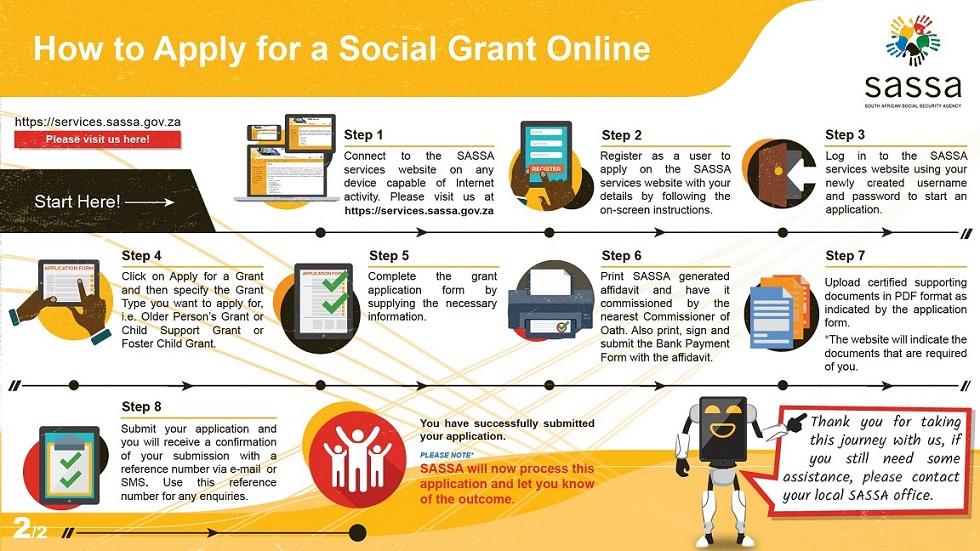
Please note the following before you apply:
- Make sure you have a cell phone (which will be used for verification of your account) and an email address (where you will receive notifications from SASSA).
- If you are unable to apply yourself (due to sickness, old age or illiteracy), you may have someone you trust apply on your behalf – this person is called a Procurator.
- If you are a Procurator and assist numerous people with their SASSA grant applications, you will only need 1 SASSA Services account to manage all the grants.
STEPS TO APPLYING FOR A SASSA GRANT ONLINE
To apply for a SASSA grant online, follow these steps:
1) Visit the SASSA services website on any device with internet connectivity (cellphone, tablet, laptop, desktop computer).
2) Register as a new user on the SASSA services website, by clicking the yellow “Register” button on the home page. You will be required to provide the following personal information:
- Your citizenship (South African citizen/ permanent resident/ refugee)
- Your ID number
- Your ID document type (ID document/ temporary ID)
- Confirm your ID number
- Your title (Mr/ Mrs/ Miss)
- Your surname
- Your full name
- Your email address
- Your chosen password (must be at least 8 characters, containing at least 1 of the following: uppercase or lowercase letters, numbers, symbols or special characters) (must not be a common word or name, or a close variation)
- Confirm your chosen password
- Your cellphone number (your 10 digit South African cellphone number, starting with 0)
3) Click the button to receive your One-Time-Pin (OTP), which will be sent to the cellphone number you are applying with. Now enter the OTP to confirm your registration.
4) Log in to the SASSA services website using your username and password.
5) Click on “Apply for a Grant” and then select the type of grant you wish to apply for.
6) Fill in the grant application form by providing all the required information.
7) Print the SASSA generated affidavit and have it certified by a commissioner of oaths. Print, sign and submit the Bank Payment Form with your affidavit.
8) Upload the following certified supporting documents in PDF format:
Child Support Grant applicants:
- A copy of the applicants ID document
- A copy of the spouses ID document (if applicable)
- Proof of martial status: marriage certificate (if applicable)
- Proof of banking details: letter from the bank with the applicants banking details and name
- Proof of income (if applicable)
- SASSA generated affidavit
Foster Child Grant applicants:
- A copy of the applicants ID document
- A copy of the spouses ID document (if applicable)
- Proof of martial status: marriage certificate (if applicable)
- Proof of banking details: letter from the bank with the applicants banking details and name
- Proof of income (if applicable)
- SASSA generated affidavit
Older Persons Grant applicants:
- A copy of the applicants ID document
- A copy of the spouses ID document (if applicable)
- Proof of martial status: marriage certificate (if applicable)
- Proof of banking details: letter from the bank with the applicants banking details and name
- Proof of income (if applicable)
- SASSA generated affidavit
Status Check Types of Grants How to Apply
Payment Dates Jobs & Vacancies Updates & Blog Contact SASSA
DOCUMENTS REQUIRED WHEN APPLYING FOR A SASSA GRANT
To find out which documents will be required when applying for a grant, visit the relevant grant page:
- SRD Grant
- Care Dependency Grant
- Child Support Grant
- Foster Child Grant
- Disability Grant
- Grant-In-Aid
- Older Persons Grant
- War Veterans Grant
HOW LONG TO PROCESS YOUR GRANT APPLICATION
SASSA may take up to 3 months to process your grant application. If your grant is approved, you will receive payment from the date which you applied.
HOW WILL YOU KNOW IF YOUR GRANT APPLICATION WAS SUCCESSFUL
If you are applying for a grant online, you will be able to login to your account to check the progress of your application.
Here are what the statuses mean:
- Application Submitted: means you submitted your application successfully, which a SASSA official will soon review. There is no further steps you need to take – just wait for SASSA to make contact with you.
- Application Assessed: means a SASSA official captured your application and it is being processed. There is no further steps you need to take – just wait for SASSA to make contact with you.
- Application Documents Outstanding: means SASSA has processed your application and has noted that it is incomplete (possibly missing information or documents). SASSA will contact you via email or SMS with steps you need to take to ensure your application is complete.
- Application Pending: means SASSA has processed your application and it is awaiting final approval.
- Incomplete Application Saved: means you have saved your application as incomplete, and you may continue with your application at any time.
If your grant application was not approved, you will receive communication in writing from SASSA.
If you disagree with the decision, you can appeal within 90 days of being notified that your application was unsuccessful. Your appeal must be submitted to the Minister of Social Development at the national office of the Department of Social Development.
CONTACT SASSA
For any further queries, please contact SASSA directly:
Contact the SASSA Toll Free Call centre on: 0800 60 10 11
Contact the SASSA Head Office on: 012 400 2322
Email SASSA Head Office at: Grantsenquiries@sassa.gov.za
Contact details of SASSA offices across the country: Contact SASSA
